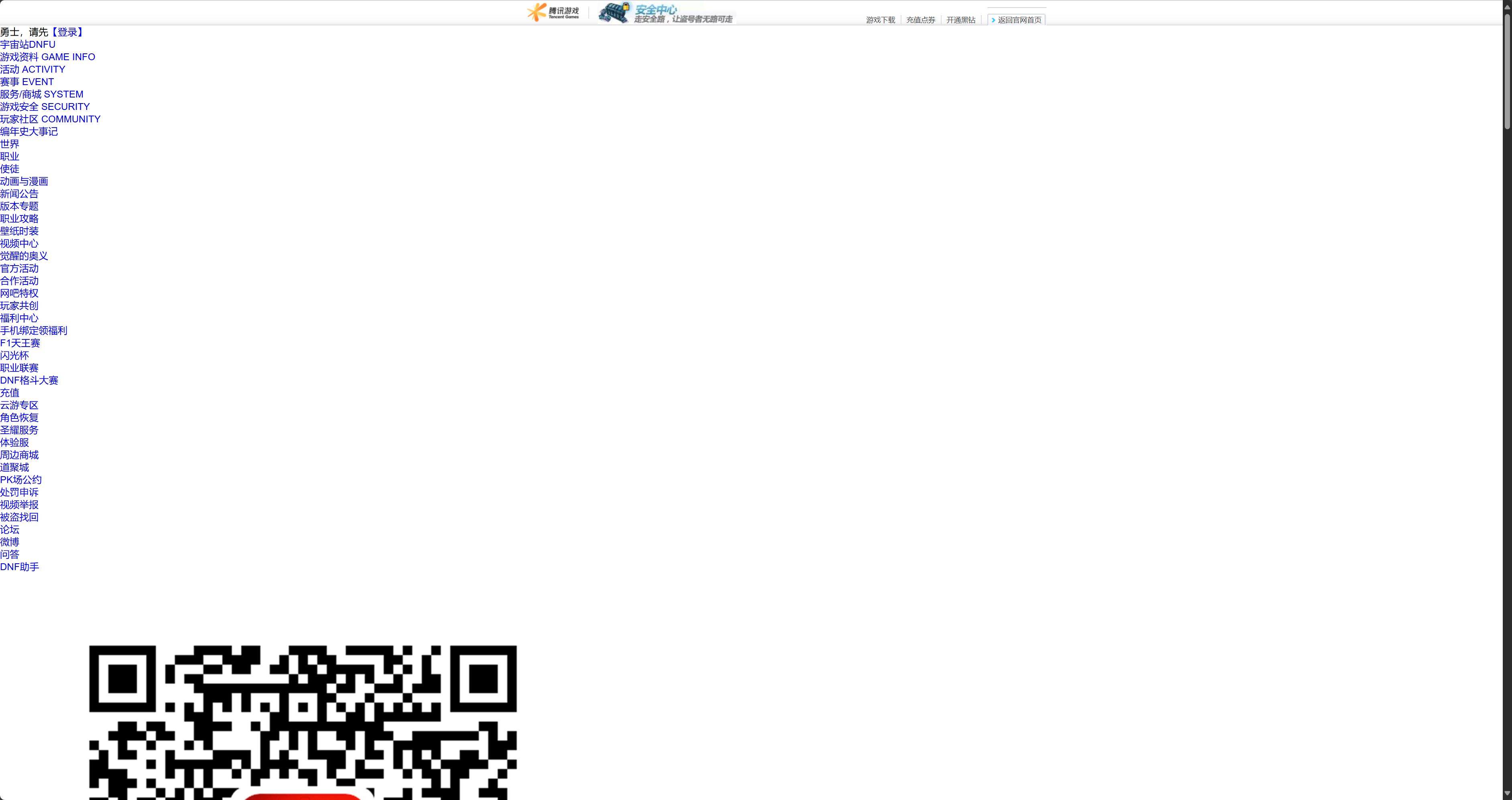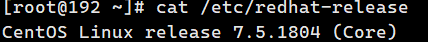@startuml
start
:查看环境;
:检查网络连接;
if (网络可用?) then (yes)
:添加 Yum 源;
:安装 Nginx;
:配置服务;
:设置防火墙;
:查看网页;
if (网页显�示成功?) then (yes)
:显示 "Welcome to nginx!";
else (no)
:检查配置或网络;
endif
else (no)
:检查网络连接问题;
endif
stop
@enduml
前言
我在下载 Nginx 的时候出现报错
:No package nginx available.
按照网上配置阿里云的教程还有或有错误
[root@192 ~]# yum install nginx -y Loaded plugins: fastestmirror, langpacks Loading mirror speeds from cached hostfile * base: mirrors.aliyun.com * extras: mirrors.aliyun.com * updates: mirrors.aliyun.com No package nginx available. Error: Nothing
经过反复试错后找到此方法
步骤
查看环境
本人环境
cat /etc/redhat-release
查看网络环境
先检查服务器是否可以连接外网,用百度来举例,若出现一下结果,说明可以连接,可以手动暂停CTRL + c
ping www.baidu.com
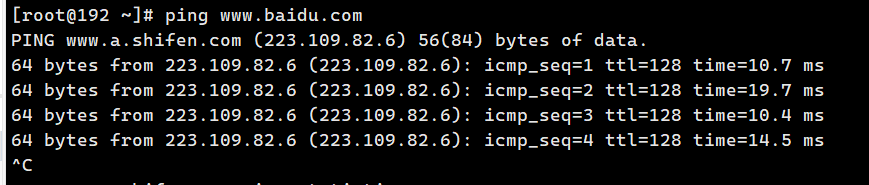
添加 yum源
如果直接使用 yum install nginx -y,会出现Not Found的情况,所以我们使用 epel 或者官网的 yum源,本例使用官网的源
sudo rpm -ivh http://nginx.org/packages/centos/7/noarch/RPMS/nginx-release-centos-7-0.el7.ngx.noarch.rpm
安装完成后,可以查看一下
sudo yum repolist
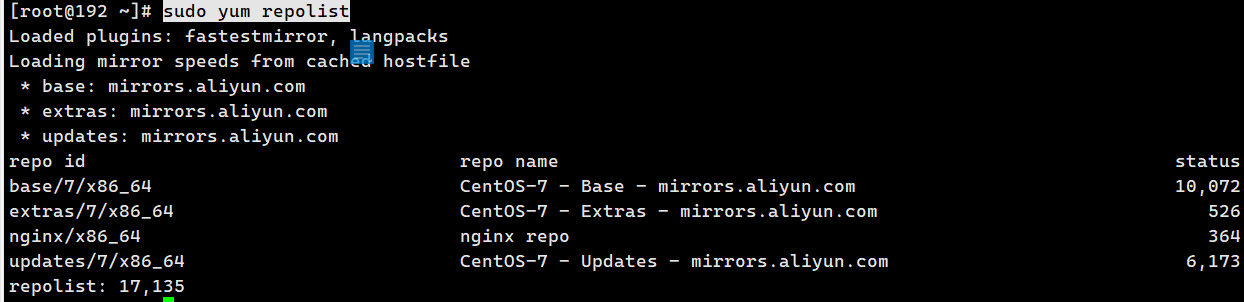
安装 Nginx
使用命令
sudo yum install nginx
配置 Nginx服务
设置开机启动
sudo systemctl enable nginx
启动服务
sudo systemctl start nginx
停止服务
sudo systemctl start nginx
重新加载,重启服务
sudo systemctl reload nginx
启动后查看服务进程
ps -ef | grep 'nginx'
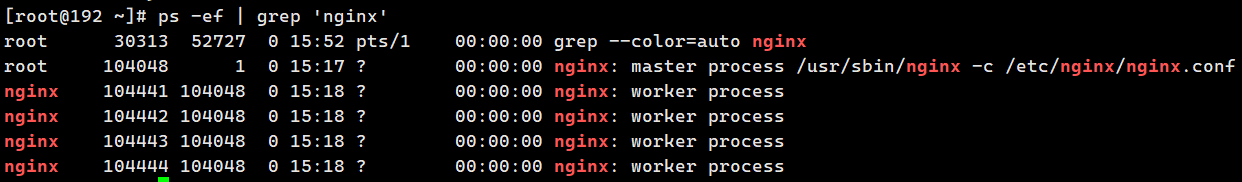
防火墙端口设置
打开防火墙
sudo firewall-cmd --zone=public --permanent --add-service=http
sudo firewall-cmd --reload
出现success则表示成功
打开后,可以查看一下防火墙打开的所有的服务
sudo firewall-cmd --list-service
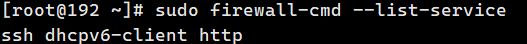
关闭防火墙
iptables -F
查看网页
在浏览器输入自己的IP,如果看到Welcome to nginx!,那么,表示已经成功了
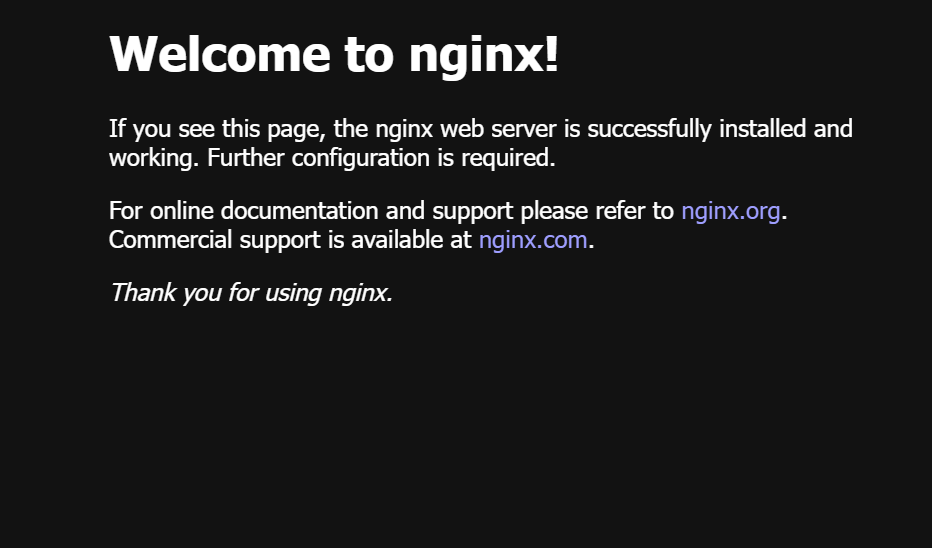
#查看IP命令
ip addr
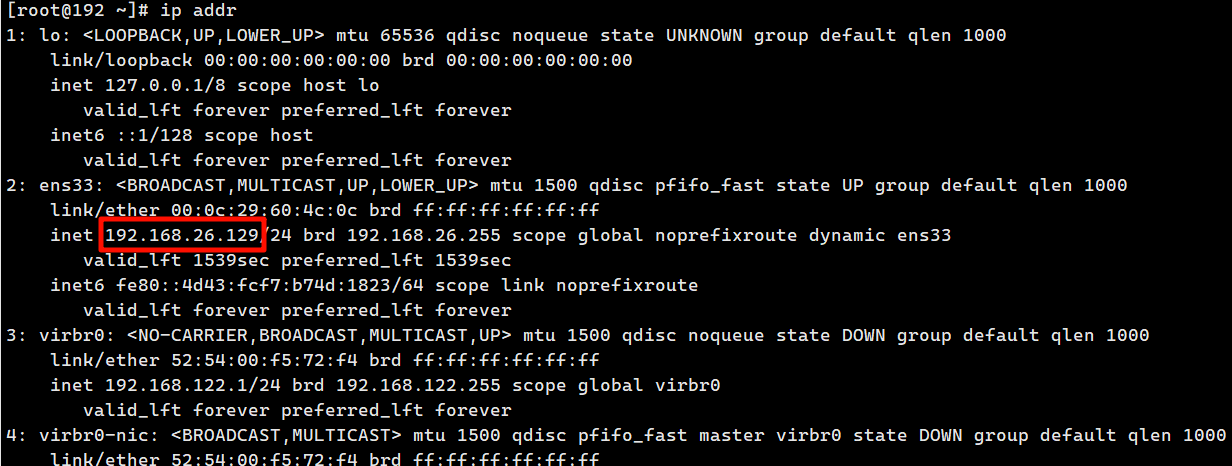
一秒做一个网页
其实就是把别人的网页代码下载下来,拷到我们自己的网页中
步骤
我们以DNF官网为例,首先打开DNF官网
使用wget直接下载网页
wget https://dnf.qq.com/main.shtml
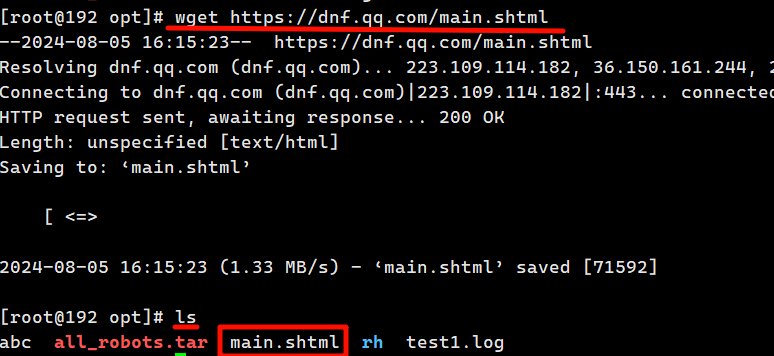
将文件拷贝到nginx网站目录下,他会自动识别
此时会提示你是否要覆盖,输入y回车即可,无需重启,网站会自动跟新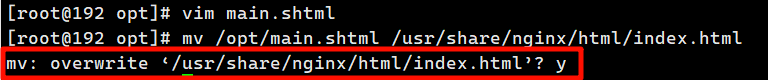
此时在刷新网站后,可以看到